Blog • • 9 min read
AI Tools for Small Business: 7 Practical Wins You Can Launch This Week

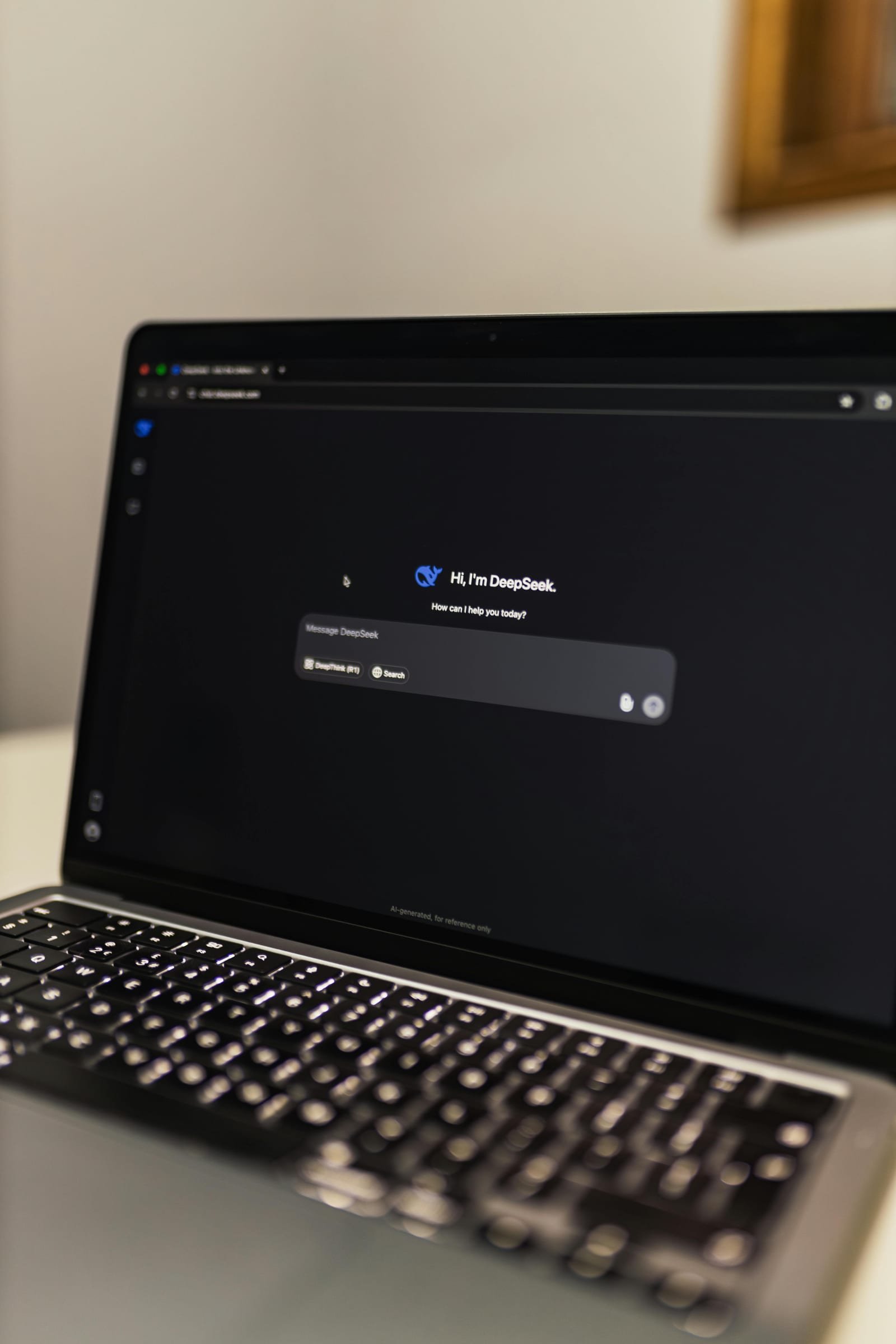
AI automation for small businesses doesn't have to be complicated or expensive. While enterprise companies invest millions in custom AI solutions, smart small business owners are implementing practical AI tools that generate immediate ROI. This comprehensive guide reveals the exact AI strategies that successful small businesses use to capture more leads, convert prospects faster, and automate time-consuming tasks—without requiring a technical team or massive budget.
If you're a small business owner wondering how to leverage artificial intelligence to grow your revenue, increase efficiency, and stay competitive in 2025, this step-by-step playbook will show you which AI projects to implement first, what they actually cost, and how to measure real business impact.
Why Small Businesses Are Winning with AI (And How You Can Too)
The biggest misconception about AI for small businesses is that it requires sci-fi technology or data science expertise. In reality, the most successful implementations are surprisingly simple: intelligent chatbots that never miss a lead, automated follow-up sequences that convert prospects while you sleep, and smart scheduling tools that eliminate back-and-forth emails.
The competitive advantage is real. Small businesses using AI tools report 25-40% increases in lead capture rates, 60% faster response times, and up to 30% more qualified appointments booked. More importantly, these tools free up your time to focus on high-value activities like closing deals and serving customers.
Seven High-Impact AI Tools Every Small Business Should Implement This Week
1) Intelligent Lead Capture Assistant (Never Miss Another Opportunity)
Every unanswered contact form submission represents lost revenue. An AI lead capture assistant works behind your existing contact forms to automatically confirm receipt, enrich lead data with context, and route inquiries to the right team member. For solo entrepreneurs, it can instantly send SMS notifications with lead details and a one-click callback option.
Revenue Impact: Businesses implementing lead capture AI see 35-50% fewer lost leads and 3x faster response times.
Implementation Strategy: Keep your current contact form design but add a smart backend that validates inputs, runs classification prompts, and delivers structured summaries. Track lead_submit events in Google Analytics 4 to measure the lift in captured opportunities.
Cost vs ROI: Most solutions cost $29-99/month but pay for themselves with just 1-2 additional customers monthly.
2) 24/7 Smart FAQ Chatbot (Convert Hesitant Visitors)

Deploy a website chatbot trained on your service pages, pricing information, and frequently asked questions. The goal isn't to replace human interaction—it's to answer the 20 questions your team handles daily and guide visitors toward booking a consultation or requesting a quote.
Conversion Strategy: Place the chat widget on high-intent pages first: pricing, services, and contact pages. These are where buying hesitation lives and where instant answers drive conversions.
Best Practices for Maximum Conversions:
- Keep responses short and action-oriented
- Always include a "Talk to a human" option with your phone number
- Capture contact information before providing detailed quotes
- Use conditional logic to qualify leads automatically
- Train the bot on your most successful sales conversations
Measurable Results: Well-implemented chatbots increase form submissions by 20-30% and reduce bounce rates on key pages by up to 25%.
3) Instant Quote Generator (Accelerate Your Sales Cycle)
For service-based businesses—landscaping, home inspections, web design, consulting—a smart quote generator transforms basic form inputs into professional estimates your team can review and refine. This doesn't replace detailed proposals but creates momentum and captures all the details needed for accurate follow-up.
Implementation for Different Business Types:
- Home Services: Square footage, service type, timeline, special requirements
- Professional Services: Project scope, deliverables, timeline, budget range
- E-commerce: Product customization, quantity, shipping requirements
- Local Services: Service area, frequency, special needs, preferred schedule
Conversion Boost: Instant quotes feel more concrete than vague "we'll get back to you" promises. Prospects who receive immediate estimates are 3x more likely to move forward with a purchase decision.
4) Automated Appointment Scheduling with Smart Reminders
Integrate your calendar system so qualified leads can select available time slots instantly. Add automated SMS and email reminders, plus easy reschedule links. The business impact goes beyond convenience—it's about reducing no-shows and eliminating the 4-6 email exchanges typically required to book a single appointment.
Advanced Features That Drive Results:
- Buffer time between appointments for travel or preparation
- Automatic time zone detection for remote consultations
- Pre-appointment questionnaires to qualify prospects
- Post-appointment follow-up sequences to gather feedback
- Integration with CRM systems to track lead progression
Business Impact: Automated scheduling typically reduces no-show rates by 40-60% and increases booking completion rates by 25-35%.
5) AI-Powered Review Response System
Generate consistent, professional responses to Google Business, Yelp, and Facebook reviews. The system drafts polite, on-brand replies that you approve before publishing. Use templates for common scenarios—late delivery, scheduling issues, warranty concerns—so you never start from a blank page.
SEO and Local Business Benefits:
- Quick response times improve local search rankings
- Consistent engagement shows active business management
- Professional responses attract more positive reviews
- Keyword-rich responses boost local SEO signals
Templates That Convert Negative Reviews into Opportunities:
- Acknowledge specific concerns mentioned
- Offer immediate solutions or compensation
- Invite offline conversation to resolve issues
- Demonstrate commitment to customer satisfaction
6) Smart Voicemail Transcription with Urgency Detection
Route after-hours calls to voicemail, automatically transcribe messages, and flag anything requiring immediate attention. The AI scans for urgency indicators like "emergency," "urgent," "ASAP," "leak," or "down" and sends high-priority alerts via SMS with callback details.
Industry-Specific Urgency Keywords:
- Home Services: leak, flood, no heat, security, emergency
- IT Services: down, offline, hacked, virus, crash, data loss
- Healthcare: pain, urgent, emergency, prescription, appointment
- Professional Services: deadline, urgent, court, filing, compliance
Customer Satisfaction Impact: Faster response to urgent issues increases customer retention rates by 15-25% and generates more positive reviews.
7) Intelligent Follow-Up Sequences That Feel Personal

Create automated email sequences for prospects who request quotes but don't immediately respond, or clients who miss scheduled appointments. The AI drafts personalized messages that feel human-written, always signed with a real team member's name and including one clear next action.
High-Converting Follow-Up Sequences:
- Quote Follow-Up: Day 2, 7, 14 with value-added content
- No-Show Recovery: Same day with easy reschedule options
- Proposal Follow-Up: Day 3, 10 with case studies or testimonials
- Renewal Reminders: 30, 15, 7 days before expiration
Revenue Recovery: Automated follow-ups typically recover 15-25% of "lost" prospects and reduce the sales cycle by 20-30%.
Real-World ROI: The Math That Matters for Small Business
Let's calculate the actual revenue impact using realistic small business numbers. Assume your average project value is $600 and your current close rate from qualified leads is 30%.
Conservative Scenario: If AI lead capture helps you save just 5 additional qualified leads per month that would have been lost to slow response times, spam filters, or after-hours submissions:
- 5 additional leads × 30% close rate = 1.5 extra customers monthly
- 1.5 customers × $600 average value = $900 additional monthly revenue
- $900 × 12 months = $10,800 annual revenue increase
- Total AI tool costs: ~$1,200 annually
- Net ROI: 800% return on investment
Growth Scenario: With comprehensive AI implementation (chatbot, scheduling, follow-ups), businesses typically see 25-40% increases in total lead capture and conversion:
- 40% increase on 20 monthly leads = 8 additional opportunities
- 8 leads × 30% close rate = 2.4 extra customers monthly
- 2.4 customers × $600 = $1,440 additional monthly revenue
- Annual revenue increase: $17,280
- Net ROI: 1,340% return on investment
Step-by-Step Implementation Blueprint (Week-by-Week Guide)
Week 1: Foundation Setup
Day 1-2: Analytics Audit
- Confirm Google Analytics 4 tracking for lead events
- Set up conversion goals for form submissions, calls, and bookings
- Identify your highest-traffic, highest-intent pages
- Document current lead capture and response processes
Day 3-4: Lead Capture Enhancement
- Implement intelligent form processing behind existing contact forms
- Create email templates for immediate acknowledgment and lead routing
- Set up SMS notifications for urgent inquiries
- Test the entire flow with sample submissions
Day 5-7: Initial Optimization
- Monitor lead capture improvements and response times
- Adjust notification triggers and routing rules
- Train team members on new lead handling processes
- Document what's working and what needs refinement
Week 2: Conversational AI Deployment
Day 1-3: Chatbot Training
- Compile your most frequently asked questions and responses
- Train the AI on your service pages, pricing, and policies
- Create conversation flows for different visitor types
- Set up lead qualification questions within chat interactions
Day 4-5: Strategic Placement
- Deploy chatbot on pricing and service pages first
- Add proactive chat triggers for high-intent behavior
- Include clear options to speak with humans
- Test conversation flows from prospect perspective
Day 6-7: Performance Monitoring
- Track engagement rates and conversion improvements
- Review chat transcripts for optimization opportunities
- Refine responses based on actual customer questions
- Measure impact on form submissions and phone calls
Week 3: Automation and Efficiency
Day 1-3: Smart Scheduling Setup
- Integrate calendar system with booking widget
- Configure automated reminder sequences
- Create pre-appointment qualification forms
- Set up reschedule and cancellation workflows
Day 4-5: Review Management
- Connect review monitoring for major platforms
- Create response templates for positive and negative reviews
- Set up alerts for new reviews requiring attention
- Train team on approval workflow for AI-generated responses
Day 6-7: System Integration
- Connect all tools to your CRM or lead management system
- Ensure data flows smoothly between platforms
- Test the complete prospect journey from first contact to conversion
- Document processes for team training and consistency
Week 4: Advanced Features and Optimization
Day 1-3: Follow-Up Automation
- Create intelligent email sequences for different prospect types
- Set up triggered campaigns for quotes, proposals, and appointments
- Implement behavior-based personalization
- Test all automation triggers and timing
Day 4-5: Voicemail and Communication
- Deploy transcription and urgency detection for after-hours calls
- Create escalation protocols for high-priority messages
- Set up multichannel communication preferences
- Train staff on new communication workflows
Day 6-7: Performance Analysis
- Run comprehensive analytics on all implemented tools
- Calculate ROI based on increased leads and conversions
- Identify areas for further optimization
- Plan next phase of AI implementation
Essential Metrics for Measuring AI Success
Lead Generation Metrics
- Form Submission Rate: Percentage increase in completed contact forms
- Chat Engagement Rate: Visitors who interact with chatbot vs. total visitors
- Lead Quality Score: Qualification rate of AI-captured vs. traditional leads
- Response Time: Average time from inquiry to first human contact
- After-Hours Capture: Leads generated outside business hours
Conversion Optimization Metrics
- Appointment Booking Rate: Percentage of leads who schedule consultations
- No-Show Reduction: Decrease in missed appointments with reminders
- Follow-Up Response Rate: Engagement with automated email sequences
- Quote-to-Close Rate: Conversion from estimate to signed contract
- Customer Lifetime Value: Long-term revenue from AI-acquired customers
Efficiency and Cost Metrics
- Time Saved: Hours freed up from manual tasks and responses
- Cost Per Lead: Total acquisition cost including AI tool expenses
- Staff Productivity: More time available for high-value activities
- Customer Satisfaction: Review scores and retention rates
Advanced AI Strategies for Competitive Advantage
Predictive Lead Scoring
Implement AI algorithms that analyze prospect behavior patterns to predict conversion likelihood. This allows your team to prioritize follow-up efforts on the most promising opportunities.
Data Points for Lead Scoring:
- Website pages visited and time spent
- Form completion behavior and information provided
- Response time to follow-up communications
- Communication channel preferences
- Geographic and demographic factors
Dynamic Pricing and Quote Optimization
Use AI to analyze historical project data, market conditions, and competitor pricing to suggest optimal quote amounts that maximize both win rate and profit margins.
Customer Journey Personalization
Create personalized experiences based on visitor behavior, referral source, and expressed interests. Serve different content, offers, and communication styles to match prospect preferences.
Seasonal and Trend Prediction
Leverage AI to predict busy seasons, identify emerging service demands, and optimize resource allocation and marketing spend for maximum ROI.
Common Implementation Pitfalls (And How to Avoid Them)
Technical Mistakes
- Launching chatbots before fixing website basics: Ensure forms work properly and load quickly before adding AI layers
- Over-complicating initial implementations: Start with one channel and perfect it before expanding
- Forgetting mobile optimization: Test all AI tools on mobile devices where most interactions occur
- Neglecting backup systems: Always maintain human oversight and fallback options
Business Process Errors
- Not training staff on new workflows: Team members need to understand how AI changes their daily tasks
- Ignoring data privacy requirements: Ensure AI tools comply with GDPR, CCPA, and industry regulations
- Setting unrealistic expectations: AI improves processes but doesn't replace strategic thinking
- Failing to measure results: Without tracking, you can't optimize or justify continued investment
Customer Experience Issues
- Making AI interactions feel robotic: Use natural language and conversational tone
- Hiding human contact options: Always provide clear paths to speak with real people
- Overusing automation: Some communications require personal touch
- Neglecting edge cases: Plan for unusual requests and technical problems
Platform Selection Guide: Choosing the Right AI Tools
Budget-Friendly Starter Options ($0-50/month)
- Chatbot Platforms: Tidio, Chatra, or Facebook Messenger automation
- Scheduling Tools: Calendly with automation features or Acuity Scheduling
- Email Automation: Mailchimp or ConvertKit with basic AI features
- Review Management: Google My Business messaging and basic response templates
Professional Growth Options ($50-200/month)
- Advanced Chatbots: Intercom, Drift, or HubSpot with lead qualification
- CRM Integration: Salesforce, Pipedrive, or HubSpot with automation workflows
- Communication Tools: Twilio for SMS automation or Zapier for process integration
- Analytics Platforms: Google Analytics 4 with enhanced e-commerce tracking
Enterprise-Level Solutions ($200+/month)
- Custom AI Development: Industry-specific solutions with API integration
- Advanced Personalization: Dynamic content and predictive analytics
- Omnichannel Communication: Unified customer experience across all touchpoints
- Business Intelligence: Advanced reporting and performance optimization
Industry-Specific Implementation Strategies
Home Services (Plumbing, HVAC, Electrical)
- Emergency detection in voicemails and chat messages
- Photo-based quote generation for visible issues
- Seasonal service reminders and maintenance scheduling
- Local SEO optimization with review management
Professional Services (Legal, Accounting, Consulting)
- Document-based AI for initial case evaluation
- Compliance monitoring and deadline management
- Client portal integration with automated updates
- Confidentiality-focused communication systems
Healthcare and Wellness
- HIPAA-compliant communication and scheduling
- Symptom-based triage and appointment routing
- Insurance verification and billing automation
- Appointment reminder optimization for reduced no-shows
E-commerce and Retail
- Product recommendation engines based on browsing behavior
- Inventory-aware customer service and backorder management
- Cart abandonment recovery with personalized incentives
- Social media integration for customer service and sales
Security and Privacy Considerations
Data Protection Best Practices
- Encrypt all customer communications and stored data
- Implement role-based access controls for team members
- Regular security audits and vulnerability assessments
- Clear data retention and deletion policies
Compliance Requirements
- GDPR compliance for European customers
- CCPA compliance for California residents
- Industry-specific regulations (HIPAA, SOX, PCI DSS)
- Transparent privacy policies and consent management
Ethical AI Usage
- Clear disclosure when customers interact with AI systems
- Human oversight for all important decisions
- Bias detection and mitigation in automated processes
- Respect for customer preferences and communication choices
Future-Proofing Your AI Investment
Emerging Technologies to Watch
- Voice AI Integration: Natural language phone interactions
- Computer Vision: Automated image and document processing
- Predictive Analytics: Market trend analysis and demand forecasting
- IoT Integration: Connected devices and automated service triggers
Scalability Planning
- Choose platforms that grow with your business
- Implement modular systems that can be expanded incrementally
- Maintain flexibility to integrate new technologies
- Regular training and skill development for team members
Taking Action: Your Next Steps
Week 1 Action Items:
- Audit your current lead capture and response processes
- Set up Google Analytics 4 conversion tracking
- Choose one AI tool to implement first (we recommend starting with lead capture)
- Document baseline metrics for comparison
Month 1 Goals:
- Implement 2-3 core AI tools with proper integration
- Train your team on new workflows and processes
- Establish measurement systems for ROI tracking
- Optimize based on initial performance data
Quarter 1 Targets:
- Achieve 25-40% improvement in lead capture and conversion rates
- Reduce manual task time by 15-20 hours per week
- Increase customer satisfaction scores through faster response times
- Generate positive ROI that justifies expansion to additional AI tools
Why Small Businesses Win with Simple AI
The beauty of AI for small businesses lies in its simplicity and immediate impact. While enterprise companies struggle with complex implementations and organizational resistance, small business owners can deploy practical AI solutions in weeks, not months.
The competitive advantage comes from doing the basics exceptionally well: responding faster than competitors, providing better customer experiences, and freeing up time to focus on growth activities that generate revenue.
Remember: The goal isn't to replace human intelligence with artificial intelligence—it's to augment your capabilities and scale your impact. Start with one tool, measure the results, and expand systematically. Every small improvement compounds over time to create significant competitive advantages.
Get Professional Help with AI Implementation
If you want these AI strategies implemented without the learning curve, our team specializes in setting up conversion-focused AI systems for small businesses. We handle the technical integration, train your team, and ensure everything works together to generate more leads and sales.
Ready to automate your way to more revenue? Contact us for a free consultation where we'll analyze your current processes and show you exactly which AI tools will deliver the highest ROI for your specific business.
Want this done for you?
Get a free audit—We'll text or call you within 4 hours (business hours).
Get My Free Audit